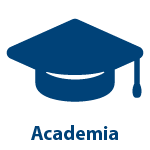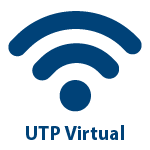A partir de este mes la comunidad universitaria puede registrarse e ingresar libremente a los cursos de Sun Microsystems e iniciar procesos
de autoentrenamiento en Redes en Solaris, Sistemas Operativos, Programación en Java, Administración de Tecnologías Informáticas,
desarrollo web con tecnologías libres, Seguridad entre otros.
Este es el resultado de la consolidación del SAI (Sun Academic Initiative Program) en la UTP gracias a un esfuerzo hecho entre el Programa de
Ingeniería de Sistemas y Computación y el Centro de Recursos Informáticos y Educativos (CRIE).
Por favor seguir las instrucciones adjuntas para el registro.
It is a pleasure to welcome you into the Sun Academic Initiative
Program. Your school identification code is CO100027. Faculty and
students
may start registering for online training immediately and will need to
provide this identification code when registering for online training
by going to:
CURSO
Important note: registration instructions are attached in .pdf format
and at the bottom of this email. Please forward them to all members of
your community who will be using the online curriculum. Please inform
your
community members that the system doesn't support special characters,
such
as ä, æ, ç, ñ, ó, @ etc.
Please advise your faculty and students that during the enrollment
process they will see the commercial price of the courses they select
for their "shopping cart". At checkout a 100% discount will be applied
and the resultant cost will be zero dollars.
If you applied to teach the Instructor Lead curriculum or wish to use
the Authorized Sun Education Center logo, please go to the "Instructor
Led and Logo Agreements" at the bottom of:
SUNACADEMIC
You must sign the applicable contracts and send them back before we can
begin the Instructor Lead program or provide authorization to use the
Authorized Sun Education Center logo.
If you have questions please don't hesitate to contact us at:
Contact_SAI@sun.com
Regards,
The Sun Academic Initiative Team
Instructions For Registering For Free On-line SAI Curriculum
(also attached as .pdf file)
1.Direct your browser to:
CENTER
2.Choose "New Student"
3.Choose "I agree" on the click through license
4.Fill out the registration form:
Choose your own user I.D. and password
Use the provided "Code Number" for Company I.D.
Example IE1000001 (this should be given to you by your school
and should not be given to anyone outside of your school.)
5.Submit the registration
6.Log in using the username and password you selected
7.Choose "Course Catalog"
8.From the menu, choose the course you wish to take
9.Choose the modules you wish to take by clicking on "Add to Cart"
10.Submit your choices
11.Click on "Shopping Cart"
(if it did not automatically go there upon submission)
12.Double check your courses and click on "Check Out"
(your only choice for payment will be company account)
13.Click on "Continue "\
14.You should have a "$0" total amount due after the 100% discount
has been taken
15.Click on "Complete Purchase"
16.It will read, "Purchase Successful"
17.You will receive an email letting you know your have
"purchased" the courses
18.Click on "My Courses"
19.Choose the first module of your course and click "start the course"
Note: Modules, once started will be available for 90 days,
do not start more than one module at a time to avoid the
deadline.
20. Your course will open in a new window. Enjoy.
Centro de Recursos Informáticos y Educativos
UNIVERSIDAD TECNOLOGICA DE PEREIRA
A.A. 97 Tel : +57 6 3213207 Ext 272
Pereira, Risaralda Tel/fax: +57 6 3213292